Table of contents
Introduction
Daily's iOS app is a companion app for its Mac app and allows you to view and edit timesheets when not behind your Mac. It's available for all iOS devices running iOS 16 or later. Although it's an "iPhone-only" app, it runs on iPads too.
Viewing timesheets
Timesheets can be viewed similarly to the Mac app. Data is automatically synchronized with your Mac using iCloud. Swipe or use the buttons at the top to change the period. Use the calendar button to view another date range. Change the time rounding setting (via Settings, accessible by clicking the menu button at the bottom) to round time to 1 minute (default), 5 minutes, 15 minutes, or 30 minutes. Activities shorter than the configured setting won't be displayed.

Adding time
Click the + (plus) button at the bottom to add time. Use the duration picker to select a duration. Note that the selectable minutes depend on how you've configured time rounding (see Viewing timesheets). Next, select an activity by clicking on Activity. Existing activities are suggested based on when they have been used last. You can search for an activity by clicking on the search field. Both activities and group names are evaluated when searching. Click the + (plus) button at the top to add an activity. Enter a name and optionally select a group. A group can be added if needed, too. Finally, confirm whether the date is correct and click Add to add time.
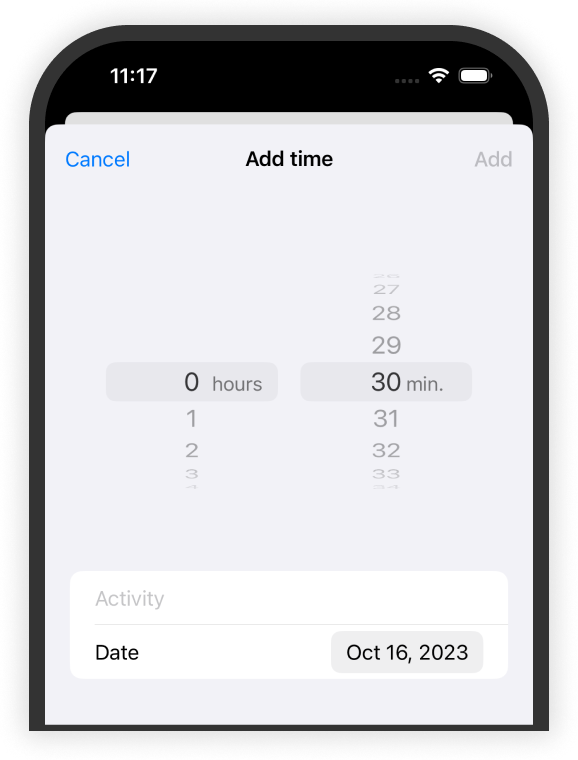
Editing or removing time
Edit or remove existing time by clicking on a duration. You can only change the duration. If you want to change the activity or date, remove the existing time and add another entry with the correct activity and date. To remove time, click Delete time or change the duration to 0 minutes.
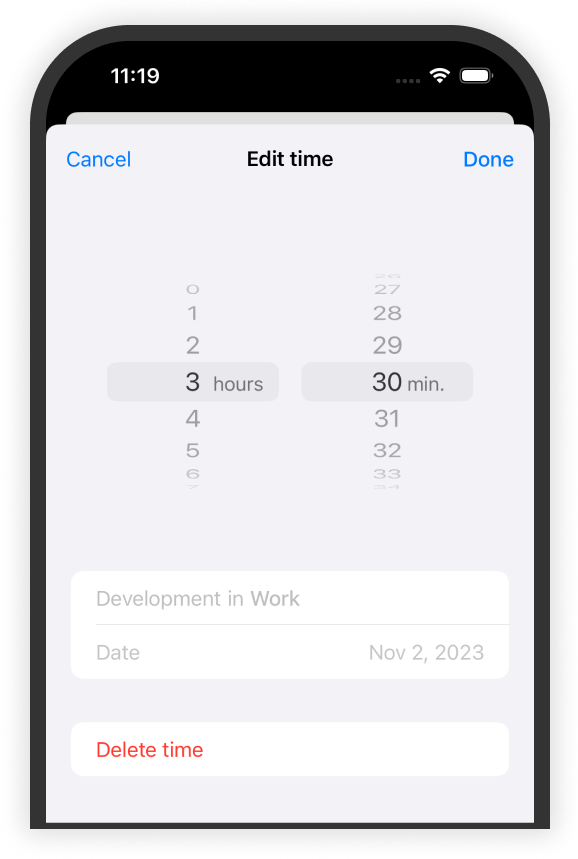
Frequently asked questions
Why don't I see any data from my Mac?
The iOS app synchronizes with your Mac using iCloud. This typically is a seamless process entirely controlled by the operating system. Hence, Daily doesn't have control over when and how data is synchronized. Depending on the amount of data, synchronization might take significant time. Factors like network availability and energy settings also play a role. It's advised to keep the app open during the initial synchronization process to speed up the process. Consecutive synchronization processes will be much faster, typically even instant.
If you don't see any data appearing, ensure that:
You're signed in using the same Apple ID on your Mac and iPhone.
Ensure that Daily can use iCloud on your Mac and iPhone.
How can I make the app periodically ask what I'm doing?
Currently, the iOS app acts as a companion app to view and reactively edit timesheets when not behind your Mac. Hence, it doesn't proactively track time like the Mac app does. This is planned for a future release as it's unclear how iOS' limited notification mechanism can be used to periodically ask what you're doing without being too disturbing. Also, an advanced (prompt) synchronization and conflict resolution mechanism is needed to track time using multiple devices seamlessly. If you're looking for this feature and have thoughts on how this should work, please get in touch.
Are you planning to add ...?
The current state of the iOS app is relatively simple. I'm gauging if there's interest in this app and what features are most valuable. Since viewing and editing timesheets are amongst the basic features (needing core capabilities like synchronization), I started developing those features. Like the Mac app, this app is never finished, and enhancements are developed based on user feedback. Hence, if you're interested in specific features, please get in touch. Amongst others, I'm considering adding:
Support for iPad screens.
Home and lock screen widgets.
Support for Shortcuts.
Activity management (renaming, deleting, merging, etc. activities and groups).